10 Powerful Tips to Boost Your Landing Page Experience and Slash Google Ads CPCs
Mar 13, 2025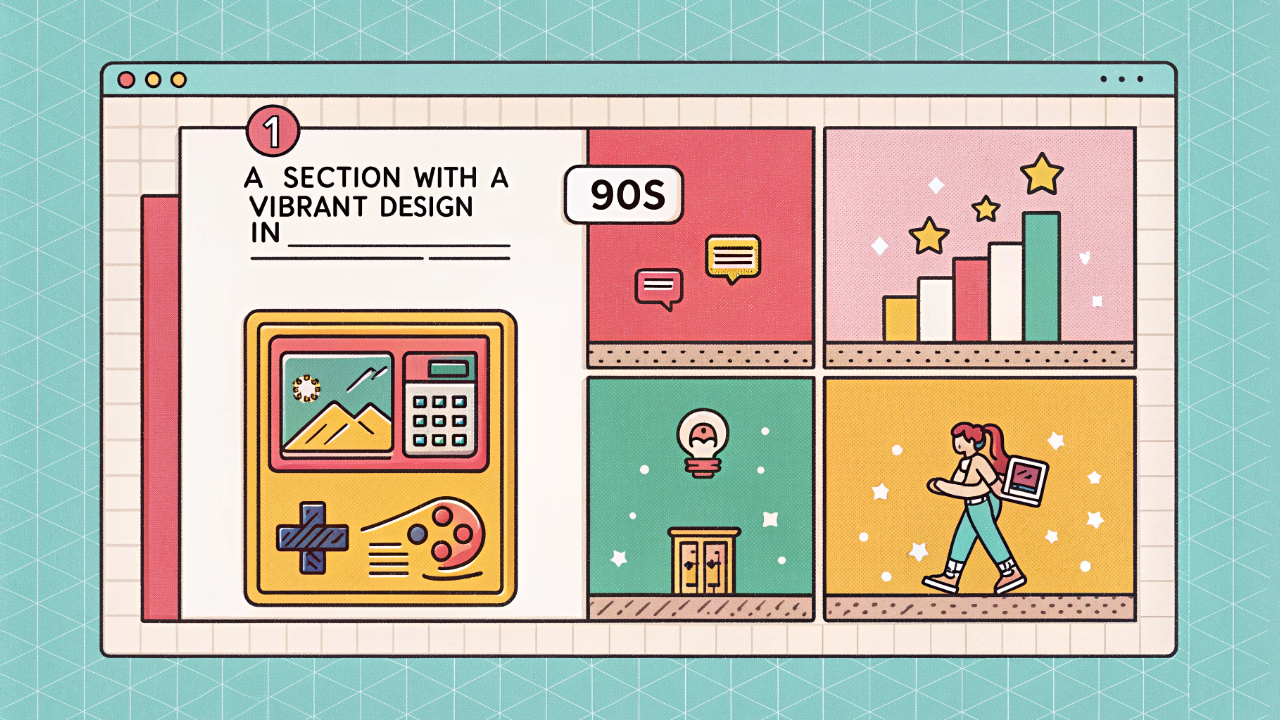
10 Powerful Tips to Boost Your Landing Page Experience and Slash Google Ads CPCs
Why Landing Page Experience Matters More Than Ever in 2025
Google is making landing page experience more important than ever for your Quality Score, CPCs, and conversion rates.
In fact, Google's recent Quality Update now actively penalizes advertisers whose landing pages don't meet user expectations. If your landing page doesn't deliver what your ad promises, Google will show your ads less frequently and charge you more when they do appear.
After auditing over $1B in Google Ads spend, I've seen firsthand that your landing page is likely holding your ads back more than you realize.
This isn't just about Quality Score anymore. Google's new system to predict landing page experience directly impacts your ad rank and impression share. Poor landing pages now face serious penalties.
In this post, I'll share 10 actionable tips to transform your landing page experience, backed by real-world data and examples from successful Google Ads campaigns.
Table of Contents
- 1. Match Your Headline to Search Intent
- 2. Put Your Primary CTA Above the Fold
- 3. Reduce Form Fields to the Absolute Minimum
- 4. Increase Page Load Speed (3 Seconds or Less)
- 5. Create Mobile-First Experiences
- 6. Add Social Proof Near Decision Points
- 7. Eliminate Navigation Options
- 8. Ensure Messaging Consistency
- 9. Use Simple, Clear Language
- 10. Make Your Page Accessible to Everyone
- Next Steps for Better Landing Pages
1. Match Your Headline to Search Intent
The first thing users see should directly match what they searched for. This immediate relevance signals to both visitors and Google that they're in the right place.
Do This: If someone searches "affordable social media management," your headline should include those exact words.
Avoid: Generic headlines like "Our Services" that make users work to confirm they're in the right place.
Pro Tip: Use dynamic text replacement to automatically match your headlines to search terms. Tools like Unbounce, Instapage, and even Google Optimize allow you to dynamically insert the user's search term directly into your headline.
2. Put Your Primary CTA Above the Fold
Microsoft Clarity heatmaps consistently show that users make quick decisions. If your main call-to-action requires scrolling, you're losing conversions.
Make your primary action button visible immediately – no scrolling required.
Case Study: When we moved a client's primary CTA from below the fold to above it, conversion rates increased by 24% with no other changes.
3. Reduce Form Fields to the Absolute Minimum
Every field you add to a form decreases completion rates by 4-8%. Ask yourself: "Do I really need this information right now?"
For lead generation, start with just name and email. You can always collect more data later.
Before and After Example:
- 7-field form: 13% conversion rate
- 3-field form: 22% conversion rate
That's a 69% increase in conversions just by removing unnecessary fields!
4. Increase Page Load Speed (3 Seconds or Less)
53% of mobile users abandon pages that take longer than 3 seconds to load. Google knows this and penalizes slow-loading pages in Quality Score.
Optimization checklist:
- Compress images
- Remove unnecessary scripts
- Enable browser caching
- Consider a faster hosting solution
5. Create Mobile-First Experiences (Not Just Mobile-Friendly)
70% of Google Ad clicks now come from mobile devices. Design for thumbs, not mouse pointers.
Key mobile optimization elements:
- Larger touch targets (buttons at least 44px high)
- Single column layouts
- Critical information visible without pinching/zooming
- No horizontal scrolling required
6. Add Social Proof Near Decision Points
Place testimonials, reviews, or case studies strategically near your CTA buttons – not buried at the bottom of the page.
This builds trust precisely when visitors are making their decision.
Effective types of social proof:
- Customer testimonials with photos
- Trust badges and certifications
- Case study snippets with specific results
- Review counts and ratings
Pro Tip: Use specific numbers in your social proof whenever possible. "Increased conversions by 37%" is more credible than "increased conversions significantly."
7. Eliminate Navigation Options
Every exit point on your landing page reduces conversion rates. Remove header navigation, footers with multiple links, and sidebar menus.
Keep visitors focused on one action – the one you're paying for them to take.
8. Ensure Messaging Consistency from Ad to Landing Page
The promise in your ad must be immediately fulfilled on your landing page.
Consistency checklist:
- Same language and terminology
- Same offer details
- Same pricing (if mentioned)
- Same urgency/scarcity messaging
This isn't just about Quality Score anymore. Google's new system to predict landing page experience directly impacts your ad rank and impression share. Poor landing pages now face serious penalties.
9. Use Simple, Clear Language (Especially for Global Audiences)
I've seen countless clients try to sound impressive with complicated jargon and long-winded explanations. The result? Higher bounce rates and lower conversions.
Remember that your visitors:
- May not have English as their first language
- Are scanning, not reading every word
- Need to understand your offer in seconds
Keep your copy at a 6th-8th grade reading level. Use short sentences. Break up text with bullet points. And always ask: "Could I explain this more simply?"
Even when targeting technical professionals, use their terminology – not fancy language designed to impress. The goal is clarity, not complexity.
Pro Tip: Watch Tomasz explain this in depth in a recent masterclass.
10. Make Your Page Accessible to Everyone
After attending Ad World in Bologna last year, my eyes were completely opened to accessibility issues that most Google Ads specialists and website builders miss entirely.
At minimum, ensure your landing page:
- Has text large enough to read without zooming (16px minimum)
- Maintains sufficient contrast between text and background
- Doesn't rely solely on colors for navigation or important information
- Works properly with screen readers
- Functions well when zoomed to 200%
Test your page with accessibility toggles enabled on your iPhone or Android device. You might be shocked by how unusable your "perfect" landing page becomes for many visitors.
Next Steps for Better Landing Pages
Implementing these 10 changes will not only improve your user experience but also signal to Google that your landing page delivers on your ad's promise – leading to lower CPCs and higher conversion rates.
But where should you start? Here's my recommendation:
- First, run a page speed test to identify any critical issues
- Next, check for messaging consistency between your ads and landing pages
- Then simplify your forms and CTAs
- Finally, work through the remaining tips in order of difficulty
Remember that even small improvements compound. Each change might only increase conversions by a few percentage points, but together they can transform your campaign performance.
Want Expert Help With Your Landing Pages?
If you'd like personalized guidance on improving your landing pages and Google Ads performance, apply for a strategy call to see how we can help.
Ready to Automate Your Google Ads Workflows?
On April 3rd, I'm hosting a special AI workshop where I'll reveal my complete system for Google Ads specialists. For just £49, you'll get my entire AI prompt library that I've spent months refining.
See how I've cut 6+ hour audits down to 45 minutes while delivering better results for clients. No coding skills required!
Spaces are limited. We kick off Thursday at 2:00 PM GMT!
